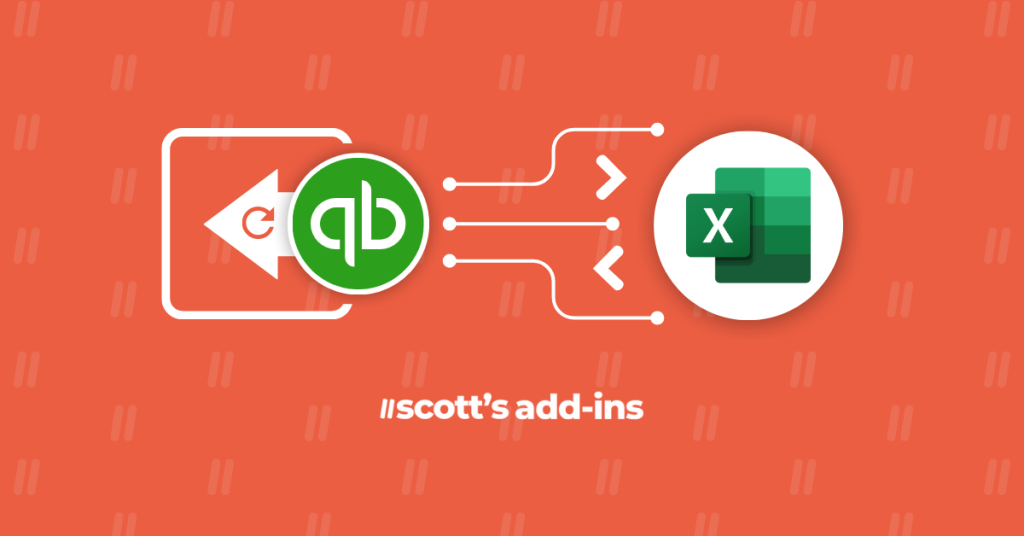Advance Your Financial Reporting with These 5 Excel QuickBooks Templates
If there’s one thing every accountant and accounting firm quickly realizes when serving their clients, it’s the indispensable role of efficient financial reporting. When it comes to doing management accounting, a client asks for last month’s report–today–precision and time efficiency are crucial in managing your clients’ books. In this article, we will explore the top …
Advance Your Financial Reporting with These 5 Excel QuickBooks Templates Read More »