If there’s one thing every accountant and accounting firm quickly realizes when serving their clients, it’s the indispensable role of efficient financial reporting.
When it comes to doing management accounting, a client asks for last month’s report–today–precision and time efficiency are crucial in managing your clients’ books.
In this article, we will explore the top five pre-made Excel QuickBooks templates, specifically tailored for accounting firms and finance professionals.
Finally, you’ll learn just how Myles Arnott, Co-founder of Full Stack Modeller, leverages a simple yet powerful tool to leverage an Excel Quickbooks template, giving powerful insights across clients’ accounts, all within a single Excel spreadsheet.
Use Case: Streamlining Client Financial Reporting with Excel QuickBooks Templates
Imagine your accounting firm, Bright Ledger Accounting, specializes in providing financial services to small businesses.
You recently onboarded a new client, EcoGreen Supplies, a rapidly growing eco-friendly products supplier.
EcoGreen requires monthly detailed end-of-month financial reports and P&L statements.
1. The Challenge
Before using Excel QuickBooks templates, Bright Ledger’s accountants manually created financial reports using a combination of Microsoft Excel files and QuickBooks Desktop data.
This process was time-consuming, involving manual data entry.
2. The Solution
Bright Ledger Accounting decided to utilize pre-made Excel QuickBooks templates to streamline their process.
They moved away from Quickbooks Desktop to Quickbooks Online, and downloaded a free Excel template designed for financial reporting.
3. The Implementation
- Financial Reporting: For monthly reporting, they used an Excel template integrated with QuickBooks using Scott’s Add-ins. This template featured customizable fields for items such as account balances, chart of accounts, and sum of account balances for a tracking category and option
- Efficiency in Data Handling: The firm managed EcoGreen’s accounts more efficiently, using features for total amount calculations and sorting client payment information from various sources.
- Customization for Client Needs: The template was customized to include EcoGreen’s business contact information and logo, ensuring that each report was branded and professional.
4. The Outcome
The adoption of Excel QuickBooks templates revolutionized the way Bright Ledger Accounting managed their client’s financial reporting.
The process of creating comprehensive financial reports became significantly more efficient, saving the firm valuable time. Keeping track of a client’s state of business was now easier with a template, as they had everything they needed for an accurate accounting report on one spreadsheet.
The accounting firm could create reports with ease, and EcoGreen Supplies received their financial reports faster, with enhanced accuracy and clarity, leading to higher client satisfaction.
Yay! But wait–without automation from Quickbooks into Excel, there was a lot of manual work involved. Let alone, room for error.
Let’s see if there’s a better way.
Overview of Top 5 Excel QuickBooks Templates for Enhanced Financial Management
Each template we’ll cover is crafted to meet various financial management needs, from basic P&L statements to complex financial forecasting, all while leveraging the power of Microsoft Excel and QuickBooks Online.
1. Beginner’s Cheat Sheet with Add-In
Before we dive into the advanced templates, it’s worth mentioning a brilliant Excel add-in that accountants and finance pros swear by.
Combined with pre-made templates, it’ll speed up your client reporting and give you the room to bring back the creativity into your spreadsheets.
Whether you’re an Excel beginner, or a power user that creates bespoke client reports, this template + add-in is an ideal starting point for you.
We’re talking about Scott’s add-ins, built to automatically sync live ledger data from Quickbooks to Excel.
All you need to use it is to have a chart of accounts in Quickbooks and the data you need will be synced right into your Microsoft Excel spreadsheet with the existing data.

Just hit Recalc and you’ve updated your sheet without having to manually go into Quickbooks.
“Brilliant Add-in. It has already reduced the amount of time we dedicate to month-end reporting by two days.”
Teri Bittner | Vice President, Operations and Finance
Now, onto the template to get you started.
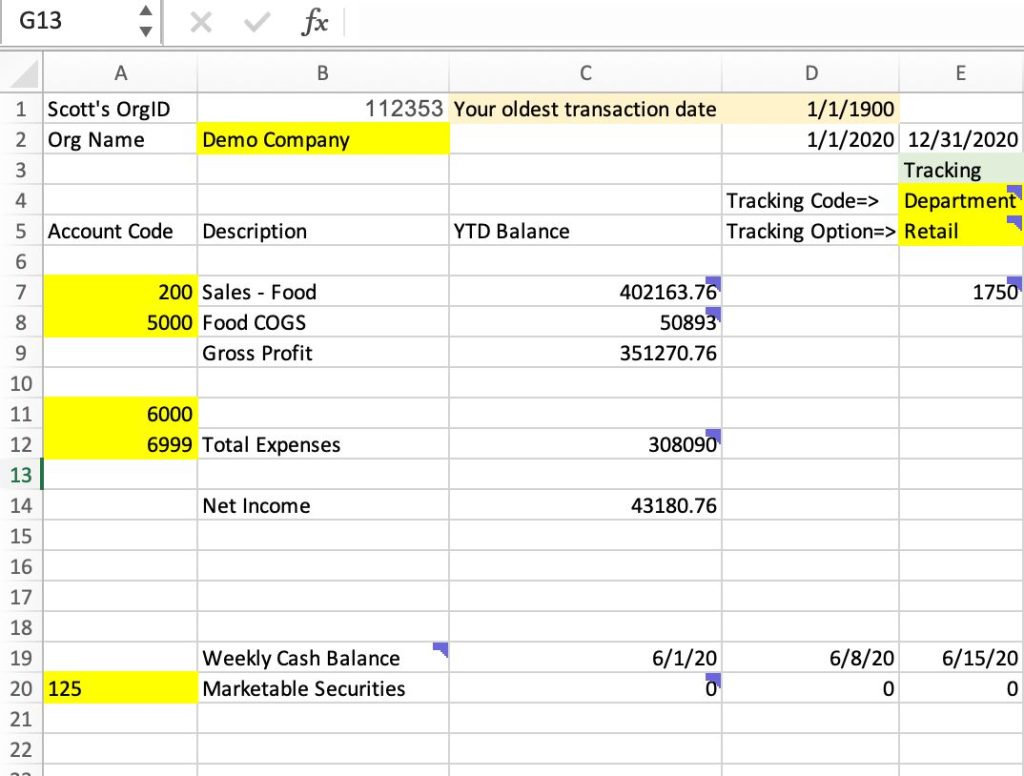
This template provides a basic framework for financial report customization and includes essential features for creating and managing accounts and financial data in an Excel file format.
Download the template–but try it with Scott’s Add-ins free for 15 days to get the full benefit.
2. Interactive Profit and Loss (P&L) Template for QuickBooks Online
This advanced Excel QuickBooks template synchronizes seamlessly with QuickBooks Online, offering real-time updates to profit and loss statements.
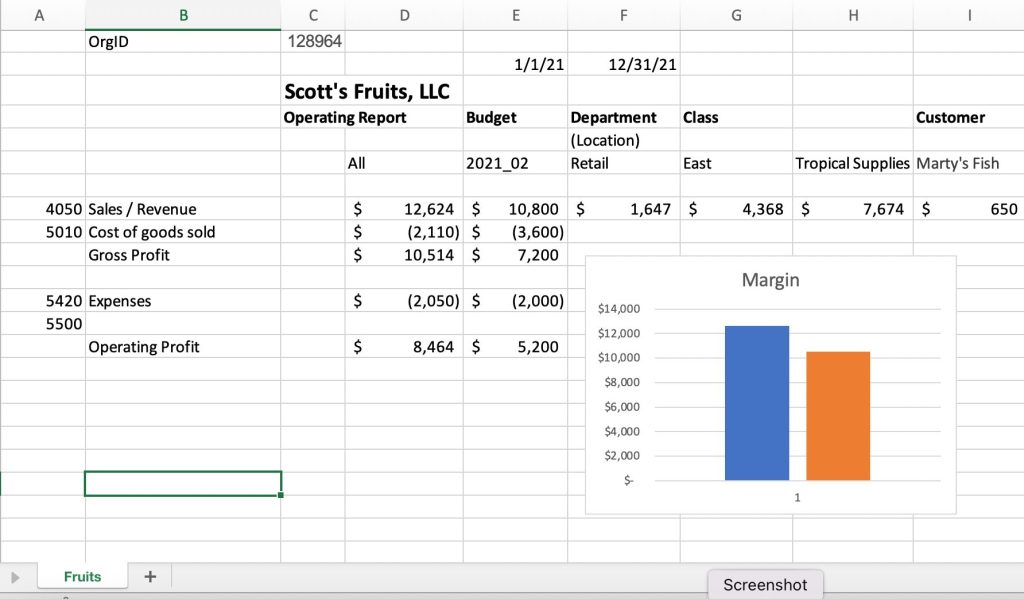
It highlights sales data and revenue accounts, allowing users to analyze financial trends efficiently.
3. Dynamic Trial Balance Template for QuickBooks Online
Designed for flexibility, this dynamic Excel template automatically adjusts to changes in the chart of accounts in QuickBooks Online.
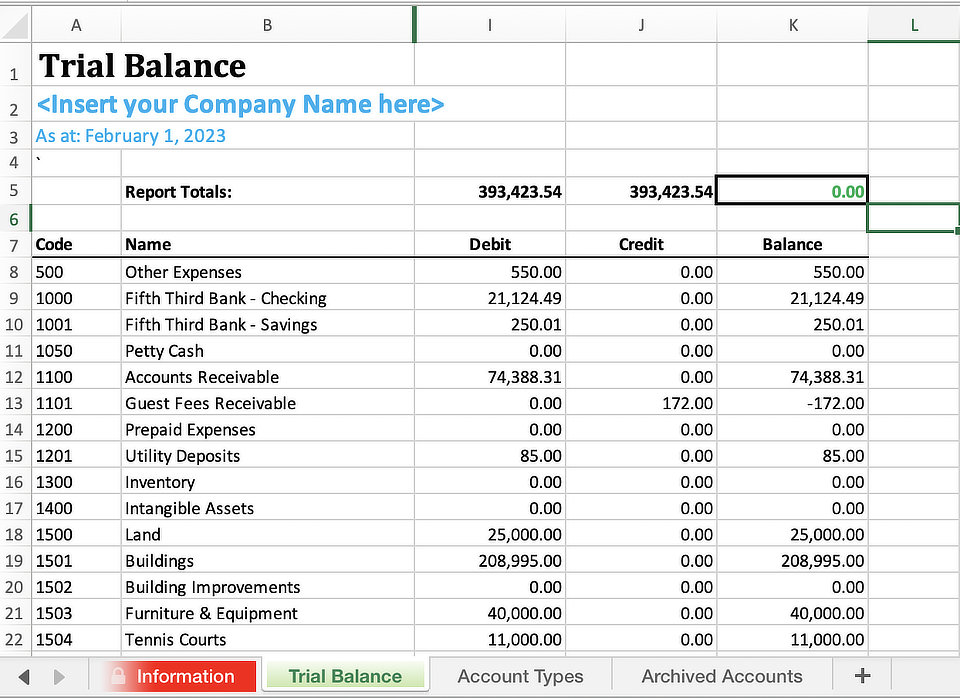
It streamlines the process of managing financial accounts and ensures accuracy in balance sheet preparation.
4. Simple P&L: One-Statement Modeling Sheet
Here’s a straightforward Excel template, perfect for small businesses or individuals seeking a simplified approach to P&L statements.
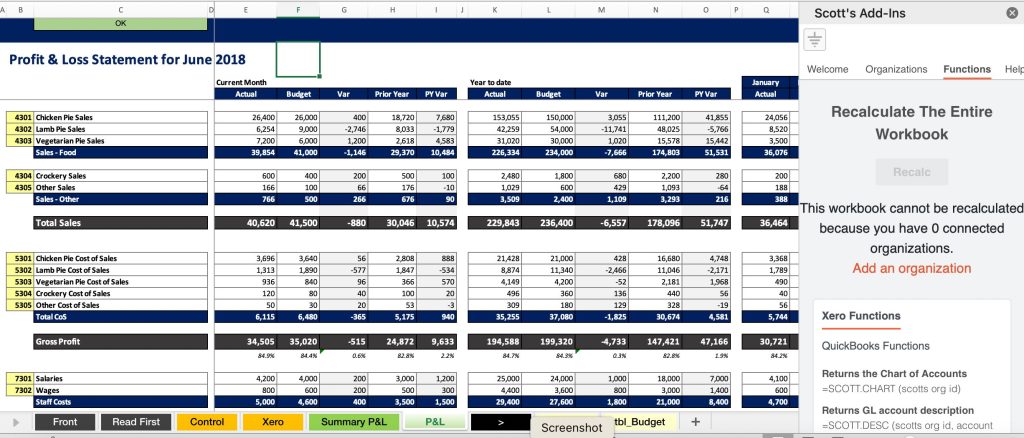
It offers essential features to manage revenue accounts and sales tax calculations efficiently.
5. Forecasting with the 3-Statement Model
Last but not least, this Excel template encompasses income statements, balance sheets, and cash flow statements. Tag on your business logo, and you’re off to the races!
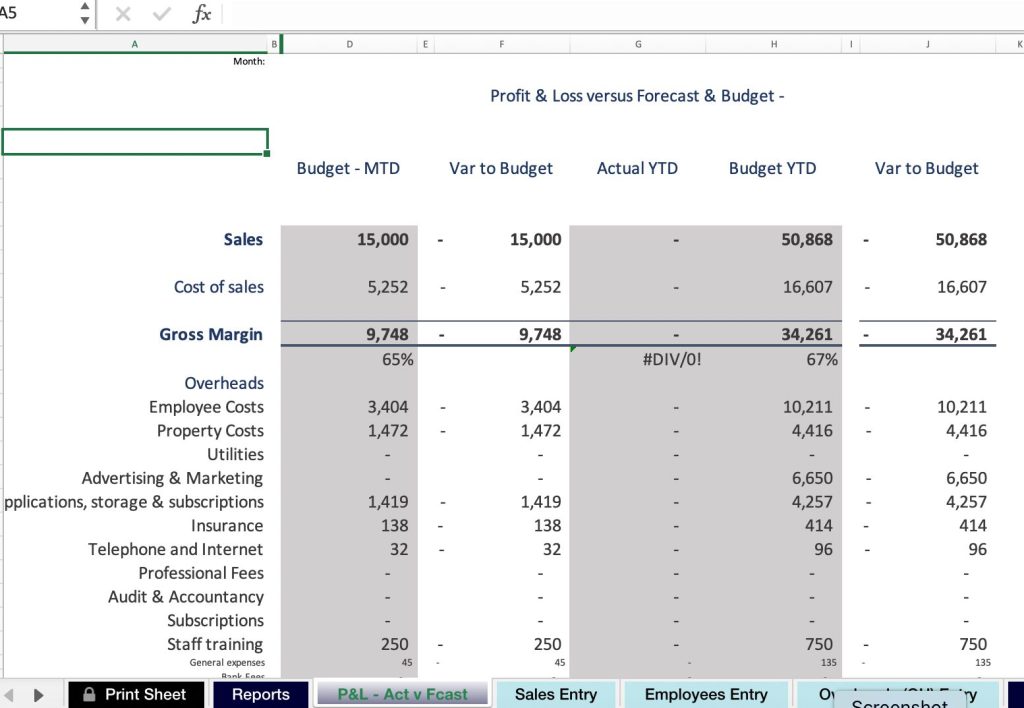
It utilizes Excel’s robust features for data analysis, including the SUM function, to provide a detailed financial forecast.
Integrating Scott’s Add-ins for Enhanced Financial Reporting
How to use this template alongside Scott’s add-ins?
Myles Arnott, a fractional finance director for multiple companies and Co-founder of Full Stack Modeller, shares his experience in leveraging Scott’s Add-ins for efficient financial management for his clients.
His insights reveal how these tools can simplify complex accounting tasks, offering flexibility and precision in financial reporting, particularly for users of QuickBooks and Excel.
Step 1: Setting Up Your Template
Myles highlights the ease of customizing these templates: “All I’ve got to do is basically enter the codes for all my revenue lines, insert rows where I need them, and then I’ve got my revenue.”
Begin by selecting an appropriate template from Scott’s Add-ins. For instance, choose a Profit and Loss (P&L) template or a balance sheet template based on your specific needs.
Step 2: Customizing for Client-Specific Needs
“Each client has their own perspective… A P&L is a P&L, but there are so many different flavors of how people show it,” notes Myles.
Customize the template to reflect the unique aspects of your client’s financial data. This includes modifying the nominal structure, grouping accounts, and adding specific KPIs.
Step 3: Integrating with QuickBooks
Myles emphasizes the speed and simplicity of this process:
“The real win is just you hit Recalc and it’s done. That’s quicker than any other tool that I’ve used.”
Myles Arnott | Co-founder, Full Stack Modeller
Connect the template with your QuickBooks account for real-time data synchronization. This step is crucial for ensuring that the financial reports are always current and accurate.
Step 4: Streamlining Report Generation
According to Myles, the ability to quickly refresh and update these reports is a significant advantage, making Scott’s Add-ins a fundamental tool for financial reporting.
Use Scott’s Add-ins to streamline the creation of comprehensive financial reports, including P&L statements, balance sheets, and cash flow statements.
Step 5: Utilizing Advanced Features
Myles’ approach includes looking at “the three statements… so you can look at the full year versus your original budget and then have a balance sheet and cash flow.”
Explore advanced features like dynamic account grouping and trend analysis to provide in-depth financial insights.
Choosing and Adjusting the Templates Based on Your Clients’ Business Needs
Each template is crafted to meet various financial management needs, from basic P&L statements to complex financial forecasting, all while leveraging the power of Microsoft Excel and QuickBooks Online.
They offer a blend of ease-of-use and advanced features, ideal for businesses and financial professionals aiming to optimize their accounting processes and data management. Start your free 15-day trial of Scott’s Add-ins to get the full benefit of Excel to power your client reporting.
