As goes the immortal final line in ‘Some Like It Hot’, “Nobody’s perfect”. Accountants know this all too well with the majority (>90%) of spreadsheets containing errors. Sometimes, the tech itself can even work against you, with a study finding that Excel autocorrect errors affected around 31% of analyzed articles.
Fixing spreadsheets is a job as old as the profession itself – who wants to bet that Luca Pacioli didn’t put a few quills wrong in his time – but sometimes these can go far beyond a simple correction. Sometimes they lose millions.
To be clear Excel remains the most powerful tool for company reporting, but having the right systems around your spreadsheets remains key. Here we look at a few of the biggest recent errors, and what accountants can learn from them and get the most out of Excel.
1. Crypto.com’s $10.5 Million Error
So much for the infallible blockchain. As so often happens, the most sophisticated systems can still fall victim to the human error that plagues every endeavor.
A worker in Bulgaria, while processing a refund intended to be just $100, keyed in the wrong figures into an Excel spreadsheet. This simple mistake led to the significant sum of $10.5 million being transferred into the customer’s account without detection until a routine audit many months later.
The recipients, Thevamanogari Manivel and her partner Jatinder Singh believed they had won a contest through the Crypto.com app and proceeded to purchase four houses worth $4 million, vehicles, art, and furniture with the funds. They are currently standing trial on theft charges, and while most of the money has been recovered, approximately $3 million is still unaccounted for.
2. Íslandsbanki’s Mistaken Share Valuation
In 2022, Íslandsbanki, an Icelandic bank, suffered a costly spreadsheet error during the sale of shares. The error occurred when consolidating assets from various spreadsheets; the data was not adequately “cleaned” or formatted correctly. This oversight led to a significant undervaluation of the bank’s shares, resulting in a financial misstep approximated at £16 million.
Officials responsible for the sale weren’t aware of the actual buyer demand because of data formatting errors in the Excel file, such as “foreign commas or amounts defined as text,” which meant that investor offers weren’t computed as numerical data. In the transaction, 450 million shares were sold at 117 Kronur each through an accelerated bookbuild offering, despite g a “significant” total demand at higher prices.
3. The $201 Million funding shortfall
In Virginia, an error in an Excel spreadsheet formula used by the Department of Education led local K-12 schools to overestimate the state funding they would receive, creating a false surplus of $201 million over two years.
The sheet given to the school divisions for budgeting was flawed due to a mistake that failed to account for changes in state taxation, specifically the elimination of the state’s portion of the sales tax on groceries and personal care items.
This error, which has been admitted by the department, raised serious concerns among public school advocates and lawmakers, who are now – understandably – advocating for additional funds to meet the original expectations set by the faulty formula.
4. The Case of the Positive Liability
Standard Chartered Bank (SCB) was fined £46.55 million by the Prudential Regulation Authority (PRA) for failures in its regulatory reporting – but also for not being open and cooperative with the PRA.
All this stamps from a tailored liquidity expectation, during which SCB reported its liquidity position inaccurately due to spreadsheet errors. Specifically, one such error was noted on 29 November 2018, when a cell in the Liquidity Monitoring Metrics spreadsheet indicated a positive USD 10 billion, which was incorrect since it pertained to liabilities and should have been zero or negative. SCB then made this worse by failing to notify the PRA promptly about the misreporting, which occurred over four months
What comes next should be no surprise – SCB’s internal controls and governance arrangements were found to be inadequate and the regulator slapped a heavy fine on them in 2021.
5. The CRA almost cuts business support in half
The Canada Revenue Agency (CRA) was left red-faced when they sent business owners faulty spreadsheets which led to major subsidy miscalculations for businesses. Employers filling out the support documents in 2021 found critical errors that went uncorrected until just days before the application deadline and could have led to reductions in calculated support by as much as 50%.
One error in the spreadsheet, which presented bi-weekly figures as weekly, was not acknowledged by the CRA until it was reported by an affected business owner, who could have seriously lost out.
How to Error-proof your Excel strategy
In spite of what you’ve just read, it’s important to emphasize that Excel is still the most powerful, flexible tool available for accountants when it comes to financial data reporting due to:
- Unbeatable flexibility and versatility to be used for any job
- Diverse use cases, from cash flow analysis or future revenue forecasting
- Client adaptability, enabling accountants to produce reports that precisely reflect each client’s unique financial situation
The challenge for accountants is to build sound, error-proof processes that minimize risk while maximizing utility. Scott’s Add-ins is a modern solution for aligning Excel’s capabilities with the way modern accounting firms work, creating a direct link between your spreadsheets and your cloud software to eliminate errors in transfer and help you connect with confidence.
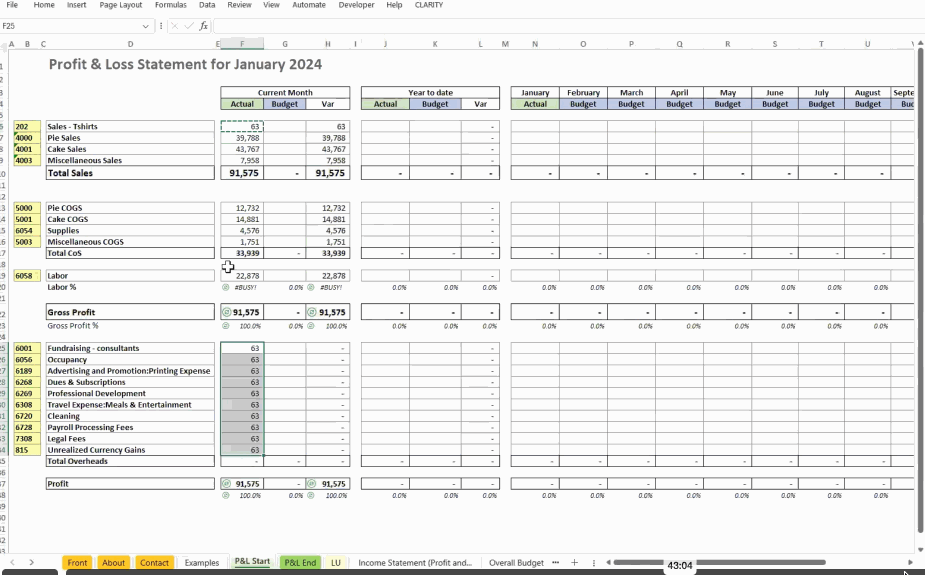
Scott’s add-ins enables:
- Secure, API-driven integration to sync Excel with QuickBooks and Xero
- Real-time, instant data refresh to ensure reports are up-to-date and accurate
- Enhanced functionality to add financial reporting and analysis functions to Excel
- Automated data entry for Excel to minimize errors
If you want to find out the right way to use Excel for financial reporting, watch the on-demand webinar – How To Build Bespoke Management Accounts (in less than 60 Minutes) Using Excel
