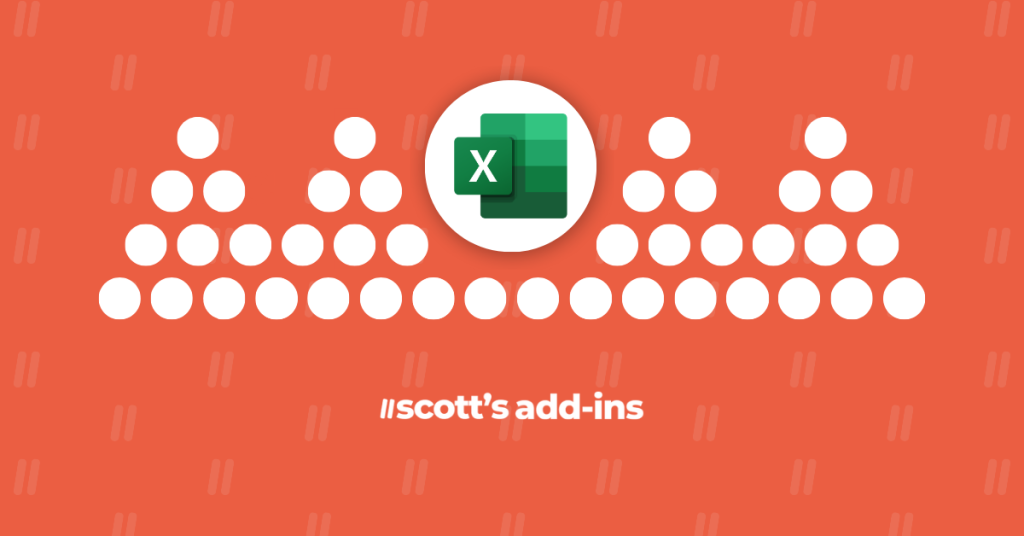Accounting has become one of the most saturated software spaces, with new tools and platforms emerging constantly. However, despite the rush of innovation, Excel continues to endure as a go-to ally for accountants, especially when combined with the emerging field of Excel add-ins. As we’ve covered elsewhere, Excel still offers unparalleled accuracy for financial reporting, as well as being more adaptable than spot solutions.
Here we look at the enduring appeal of the noble spreadsheet, as well as how Excel add-ins like Scott’s add-ins are creating a bright future for Excel when it comes to financial reporting, combining familiarity, flexibility, and efficiency.
Three reasons Excel-add ins are leading the accounting conversation
Here are three solid reasons to put Excel on the frontlines of your accounting reporting.
Reason 1: Accountants have too many apps
100 apps. That’s how many a typical CPA firm uses today for various practice management and accounting-related tasks, according to one industry analyst.
One of the most exciting aspects of the early cloud revolution in accounting was the open ecosystem of tools. Suddenly, accountants could access new apps for expenses, approvals, automation, forecasting and more, all connected to their cloud ledger.
The result is that practice accountants, particularly those using Xero and QuickBooks, have become used to juggling multiple tools. However, with more tools come more training, more subscription costs and more manual work to make them work together. It’s inefficient, it’s expensive and it’s just not scalable.
Reason 2: Consolidation remains a challenge
Despite the comprehensive features of Xero and QuickBooks, and their associated apps, there are numerous scenarios where these platforms just don’t cut it, especially when it comes to complex, customized reporting. Excel add-ins like Scott’s Add-ins step in to fill these gaps, enhancing efficiency and accuracy.
To illustrate the practical benefits of Scott’s Add-ins, consider the case of a mid-sized manufacturing firm. Prior to using Scott’s Add-ins, the firm struggled with the monthly reconciliation of their multi-currency transactions across different subsidiaries. The manual process was error-prone and time-consuming, taking up to three days to complete. By implementing Scott’s Add-ins, they were able to automate the data consolidation process, reducing the reconciliation time to just a few hours. The add-in automatically adjusted for currency differences and consolidated entries across accounts, ensuring accuracy and significantly speeding up the month-end close process.
Another example involves a nonprofit organization that needed to generate customized donor reports detailing specific campaigns and their outcomes. Using traditional Excel functions was cumbersome, as it required manually updating each report with new transaction data. With Scott’s Add-ins, the organization set up a dynamic report template that automatically pulled the latest data from QuickBooks, allowing them to produce up-to-date donor reports instantly. This not only saved time but also enhanced the organization’s reporting capabilities, providing their donors with timely and transparent insights into how their contributions were being used.
Note: The following are hypothetical scenarios created to illustrate how Scott’s Add-ins might be used in real-world situations. These examples are fictional and designed to demonstrate potential benefits.
Personalized Management Accounts
While cloud accounting platforms are great for basic accounting, they often lack the flexibility to create the type of highly customized management reports that can cater to specific organizational needs.
Excel enables deeper analysis and customization, allowing accountants to tailor management accounts to specific business requirements, blending data from various sources as required for a comprehensive view that drives more effective business decision making.
While platforms like Xero and QuickBooks offer robust accounting capabilities, they often fall short in areas where Excel excels, particularly in terms of flexibility and deep customization. For instance, when it comes to financial forecasting, Excel add-ins allow accountants to integrate complex algorithms and data models that go beyond the basic forecasting features available in Xero and QuickBooks. Excel’s powerful analytical tools, such as pivot tables and advanced charting, combined with Scott’s Add-ins, enable deeper insights into financial data, allowing businesses to perform variance analysis, trend analysis, and scenario planning with greater ease and precision.
Furthermore, while cloud-based platforms are praised for their real-time data capabilities, they typically do not allow for the historical data manipulation that Excel handles so well. Excel add-ins like Scott’s can seamlessly merge historical data with current data, providing a comprehensive view that is essential for long-term strategic planning. This capability is crucial for industries like retail or seasonal businesses where historical sales data play a key role in forecasting and planning.
In-depth Reporting Services
Cloud accounting platforms offer standard reporting templates, but they fall short when it comes to creating bespoke reports that align with unique business insights or present data in a specific format that fits with a clients’ unique context. For example, the client may want to see reporting on a certain project, combination of cost-centers or ROI on an investment.
Excel, with the right add-ins, allows for the creation of customized reports, offering the granularity to manipulate and present data in ways that standard accounting software cannot.
Combined Consolidated/Multi-Entity Reporting
For larger or more complex businesses, consolidating financial data from multiple entities or departments can be time consuming and slow, as these platforms may not efficiently handle complex consolidations, especially when dealing with different currencies or accounting standards.
Excel add-ins simplify the consolidation process, enabling instant integration and manipulation of data from various entities, ensuring accurate and coherent consolidated reports that cover a wider range of business activities.
Month-End Close Reports
Month-end close often requires the aggregation of vast amounts of data from different sources. QuickBooks and Xero may not offer the necessary depth and flexibility for such intensive data compilation and analysis.
Excel add-ins streamline the month-end reporting process to ensure maximum coverage, with efficient data aggregation, validation, and analysis, to deliver timely and accurate month-end close reports.
Reason 3: Excel remains unbeaten when it comes to day-to-day accounting
Despite the influx of specialized accounting software, Excel has stood the test of time, proving to be an invaluable asset for financial reporting. Its enduring popularity among accountants can be attributed to several key factors:
- Time-Tested Reliability: Excel has evolved over the years, continuously adapting to meet the growing needs of financial professionals. Accountants have therefore built up a huge store of knowledge on how to use this classic tool.
- Unmatched Creativity and Flexibility: Excel’s open format allows accountants to craft bespoke financial reports, tailoring them to the unique needs of each client or business scenario. Many firms will have extensive custom sheets and formulas on file that save them time every day.
- Simplicity and User-Friendliness: Excel’s familiar interface reduces the learning curve, making it accessible even to those who aren’t tech-savvy, shortening the onboarding time for new hires and enabling professionals to take their knowledge with them between firms.
Scaling Excel Add-Ins: The power of Scott’s Add-Ins
The huge variety of Excel add-ins available has created a huge market for accountants to increase their efficiency and customization. But this can quickly lead to the same challenges that they face with the app industry. That’s why Scott’s Excel add-ins have been designed to address the specific needs of practice accountants, providing a wide range of tools in a single place, including:
- Simple Custom Functions: Scott’s enables accountant to streamline complex tasks with user-friendly functions, making financial reporting more efficient and accurate
- One-Click Recalc Feature: Users can quickly synchronize data across platforms without the hassle of manual imports and exports.
- Streamlining tools: Built in automation minimizes the risk of human error, enhancing the accuracy of financial reports.
Combining the best of the old and the new, Scott’s add-ins transform Excel into a more powerful tool, enabling accountants to focus on analysis and decision-making rather than data entry and tweaking apps.
These add-ins serve as a bridge, bringing together data from various sources into a unified, coherent structure within Excel. They also shorten the technology learning curve for accountants who may not be Excel experts, demystifying complex functionalities and making them approachable and easy to use.
Excelling with Excel and Scott’s Add-Ins
In an age where technology is constantly being pushed in your face, it’s easy to overlook the tried and true in favor of the new and shiny. However, when it comes to financial reporting, Excel—enhanced with a modern range of Excel add-ins —provides an unbeatable combination of reliability, flexibility, and efficiency that, frankly, newer platforms struggle to match.
You can try Scott’s Excel add-ins free for 15 days and discover why Excel remains the top choice for accountants in a tech-saturated world. Sign up for your free trial now here.