For anyone who works with numbers and reports, like accountants and finance experts, it’s really important to keep financial data tidy and accurate, especially when you’re using QuickBooks for multiple entities.
Let’s look at how to combine reports into consolidated financial statements easily.
Consolidated Reports for Multiple Companies or Entities
When you’re dealing with multiple companies or a parent company that has several branches or subsidiaries, you need a way to easily combine QuickBooks reports.
That’s where consolidated financial statements come in. It makes sense of all the financial details from different parts of a company.
It takes all the financial pieces–such as how much money a company makes (income statements) and what it owns and owes (balance sheets)–from different areas of a business and puts them together in one clear report.
Scott’s Add-Ins is a tool that makes this job a lot easier.
It helps bring all these different reports from various QuickBooks accounts together smoothly and without mistakes.
This means you can get a full picture of how well the whole company, including all its parts, is doing financially.
Simplify your group consolidated reporting with Scott’s add-ins for Excel. Start your free 15-day trial to Scott’s add-ins today!
Making Combined Reports Easier without Expensive Accounting Software
Consolidated financial reporting in QuickBooks is challenging–especially for accountants managing multiple company files and QuickBooks accounts.
And while accounting software does a good job at some things, it still falls short of combining reports.
- Do you need to consolidate financial data across various company files?
- Deal with clients who have parent companies overseeing subsidiaries
- Have clients with foreign currency companies with multiple QuickBooks accounts?
Scott’s Add-ins takes out the manual consolidation process entirely.
With the 1-click recalc feature and a host of custom functions, it pulls QuickBooks general ledger data into your Excel spreadsheet, allowing you to create bespoke reports for your clients.
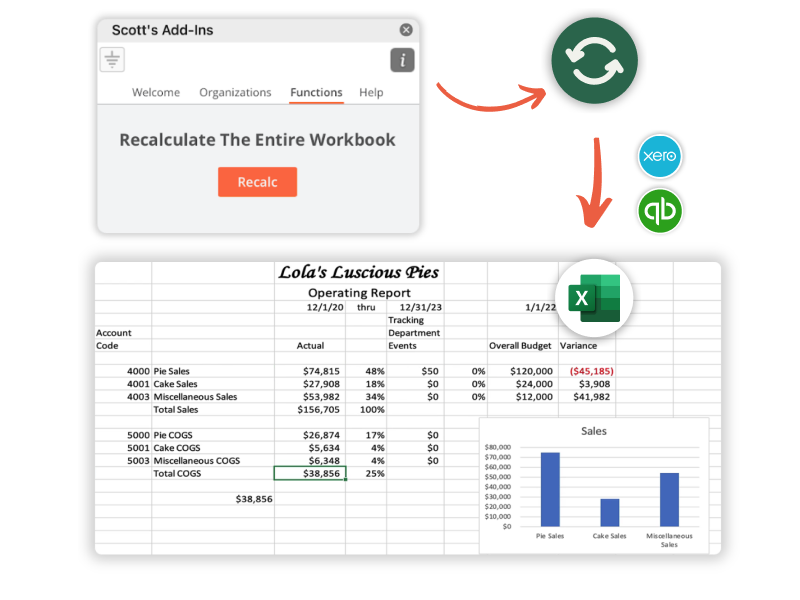
Benefits of an Excel Add-in to Consolidate Multiple QuickBooks Entities
With Scott’s Add-ins, use the familiar context of Microsoft Excel to:
- Generate consolidated financial reports, including key financial statements like balance sheets, income statements, and cash flow trial balances, with just a few clicks
- Save time and ensure accuracy and consistency in your financial reporting
- Enhance your financial performance analysis
By allowing the integration of multiple QuickBooks accounts into a single Microsoft
Excel spreadsheet, you can provide a unified view of consolidated financials.
In essence, Scott’s Add-Ins is redefining the approach to QuickBooks consolidation, making it easier for QuickBooks users to manage and report financial data across multiple entities.
Its ability to integrate complex data into a user-friendly format marks it as an essential tool in the modern accountant’s toolkit.
Consolidate Multiple Companies in a Unified Spreadsheet
Instead of juggling multiple reports for multiple companies’ subsidiaries, and trying to match them up, Scott’s Add-Ins does the heavy lifting, making life easier for those managing the finances.
It’s all about making the process of putting together comprehensive financial reports from multiple QuickBooks accounts more straightforward and less of a headache.
Make financial art. Try Scott’s add-ins free for 15 days.
