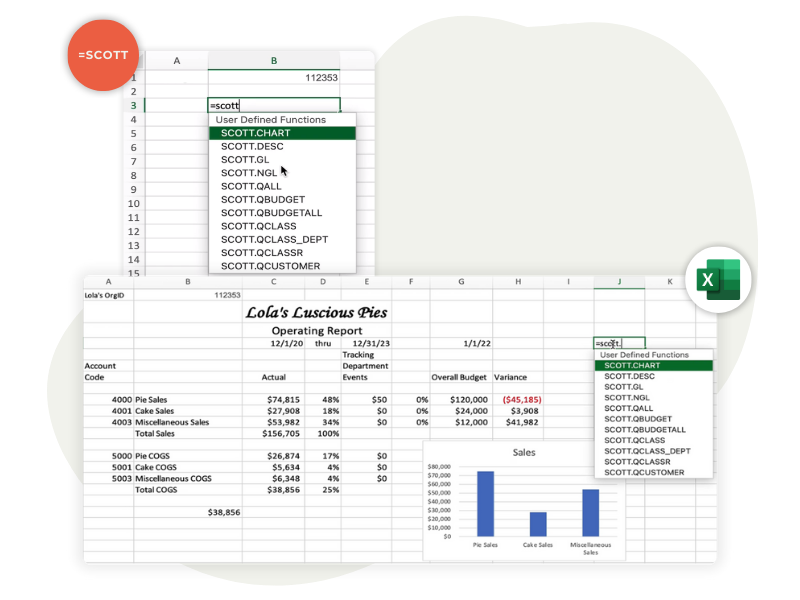Build flexible reports in Excel using live Xero & QuickBooks data
Scott’s makes it easy to sync live data to Excel without error-prone and time-consuming manual imports.
How Scott’s Add-Ins helps to build Excel reports with Xero & QuickBooks data
- Sync real-time data from Xero & QuickBooks
- Save hours each month when building & updating reports
- Update & refresh your data in seconds
- Compare & consolidate multiple Xero & QuickBooks entities
Key features
Xero & QuickBooks
integrations
1-click recalc to
update in seconds
Custom functions for
quick & easy building
Connect multiple
entities to one report
how it works
Add
Add the add-in from Excel... it’s easy
Create
Create beautiful sheets using new functions like =GL and =INVOICE
Recalc
Recalc your workbook in seconds with real-time accounting data